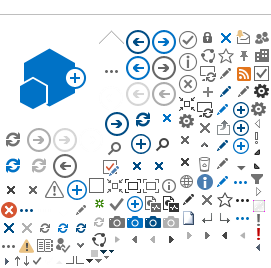Steps in applying for digital signature certificates on a mobile telephone
These are the steps you must follow to have your digital signature on your mobile telephone:
- Make an appointment at a Registry Office: You must contact one of the available registry offices and schedule an appointment. In this link you can obtain information about the Registry Offices, their costs and contacts.
- Prior to your appointment you must:
• Make sure that you meet the requirements for your appointment: Bring your current identification document in good condition; it must be the latest one issued to you (not a previous one).
• Pre-register: You must first have the app installed and then follow the steps it requires of you to register. You can consult the online help page if necessary.
• Read the subscriber agreement prior to your appointment. This is a document that establishes all the duties and rights that are acquired by having a certificate.
You can a copy of the agreement at this link (Spanish)
• Create a PIN: This is a password that you assign to your certificate which you must provide every time you use it. Follow these guidelines:
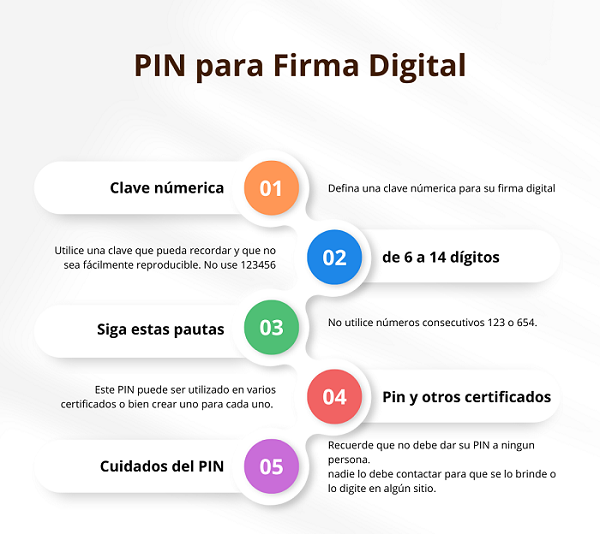
- On the day of your appointment: Remember that you must appear at the agreed-upon time and:
• Present your most recent identification document, in perfect condition.
• Have the PIN you have created.
• Have the pre-registration form completed.
• Have an IBAN account number to pay for the certificate, which you will do during the application process. You must specify the cost of the certificate in the account you want to include.
• Complete the final steps in the app, when instructed to do so by the Registration Agent.
Further resources that can help you understand and use your digital signature may be found at:
Issued by card
Issued by cell phone
Revocation
Uses